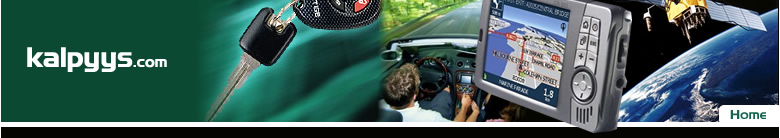![]()
![]()
![]()
![]()
![]()
![]()
![]()
![]()
![]()
| PDA Pundit
Yardena Arar, PC World
Thursday, February 10, 2005
Doesn't it seem like this is turning into the GPS decade? Once found primarily in military and commercial aircraft, Global Positioning System technology is slowly but surely trickling down to the masses via in-car navigation systems, mobile phones, and now PDAs.
Garmin, a powerhouse in GPS hardware, pioneered the use of the technology two years ago in a Palm OS device with its IQue 3600, which was followed last year by the more affordable IQue 3200. Now we have its Pocket PC sibling, the IQue M5. It's designed to serve as both a traditional PDA and a mobile navigation system--primarily for people like me who resist getting a new car with an expensive in-dash GPS receiver. I took the IQue M5 out for a spin and was impressed for the most part, although I did have some reservations.
State-of-the-Art PDA
As Pocket PCs go, the IQue M5 is pretty much state of the art--and it should be, for the $750 you must shell out to get it. It runs Windows Mobile 2003 Second Edition, the latest version of Microsoft's OS for handhelds; and it's powered by Intel's 416-MHz PXA272 Xscale processor, one of the most powerful available for these devices. To make sure the GPS overhead doesn't detract from the PDA functionality, there's also a dedicated 48-MHz ARM7 GPS coprocessor. There's even a Bluetooth adapter for those who've figured out how to use a Bluetooth-enabled mobile phone as a modem. The 3.5-inch, 320-by-240 resolution transflective display looks terrific. In fact, the pewter-colored PDA itself looks great. It's svelte; it weighs less than I expected (under 6 ounces); and it's generally attractive. If you didn't know any better, you wouldn't realize it was more than just another pricey handheld.
GPS in a Jiff
But check out the back of the IQue M5, and you see a hinged square (about an inch and a half on the diagonal, flush to the case) that pops up when you push on a small adjacent slider. This is the IQue M5's built-in antenna, and popping it up automatically puts the device in GPS navigation mode. After a few minutes, during which the GPS receiver detects satellite signals, you see your position on a map--provided you've installed the appropriate maps from the included MapSource software. You're prompted to do this during setup, after you install Microsoft's ActiveSync desktop software. To get the maps you start by installing the MapSource desktop software, which lets you pick and choose which ones to install. You've got all of the continental United States and much of southern Canada to choose from; you're limited only by the available storage space on the handheld, which comes with 64MB RAM and 64MB of ROM. Maps for most of the San Francisco Bay Area took up about 25MB. for example. If you want to put a lot of other apps on your handheld, you can keep maps on a Secure Digital Card in the IQue's media slot. These maps aren't just about streets and highways. They come with a searchable database of useful locations for travelers that includes lodging, restaurants, points of interest, and even ATMs. The IQue's software lets you use these points (as well as street addresses) to create routes, which you then follow with the help of friendly voice directions. The software has some nice touches; for example, the routing application lets you specify directions for pedestrians, in which case the software disregards one-way streets. The QueTrip application lets you track your travel by heading, average speed, distance traveled, and other metrics. You can send an address in your Contacts to Que's My Locations--although I found I had to edit the data in order for the Que software to map the location. Also, realizing that a driver may not want to be holding a PDA, and that battery life may be an issue on a long trip, Garmin thoughtfully provides a windshield mount with a cigarette-lighter charger.
What's Not to Like?
I did find some tasks more difficult to do than I would have liked. While it's possible to pinpoint specific coordinates on a map, doing so is neither easy nor intuitive. Working off any point in My Locations (you can create those from street addresses or from a database entry), you click on Details, then go to the Change Location menu entry, click on Use Map (which brings up a map of the point you began with), and then click on Edit Coordinates at the bottom of the map. Once you've entered the coordinates you want to locate, you end up at the Details screen. Now you can now change the name, so you don't wind up changing the coordinates of the original location. Like I said, it's doable--but complicated. I wanted to map coordinates to try out geocaching, a sort of Internet road rally: People post coordinates where they've left, or cached, a log book and sometimes other items for subsequent visitors to find. Check out Groundspeak's Geocaching Web site for more information. Also, by default, mapping and database information is far more plentiful for major urban areas such as San Francisco than for more rural locations. Again, you can remedy this by changing the default settings to display more detail--something I'd advise doing only when in a rural area, because at maximum detail city maps become very difficult to read. Mastering all of the features of the IQue M5 (and the MapSource software) does require a time investment: The learning curve is on the steep side. But for Pocket PC fans who'd like some navigation help without having to invest in a separate dedicated car system, Garmin's IQue M5 may be a great traveling companion. |
![]()
© Copyright 2026 Kalpyss Mobile Electronics. All rights reserved.
Unauthorized
duplication in part or whole strictly prohibited by international copyright law.
![]()